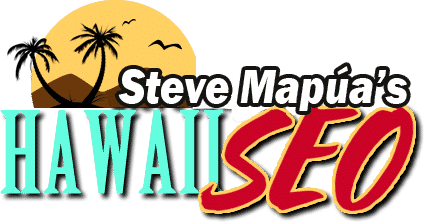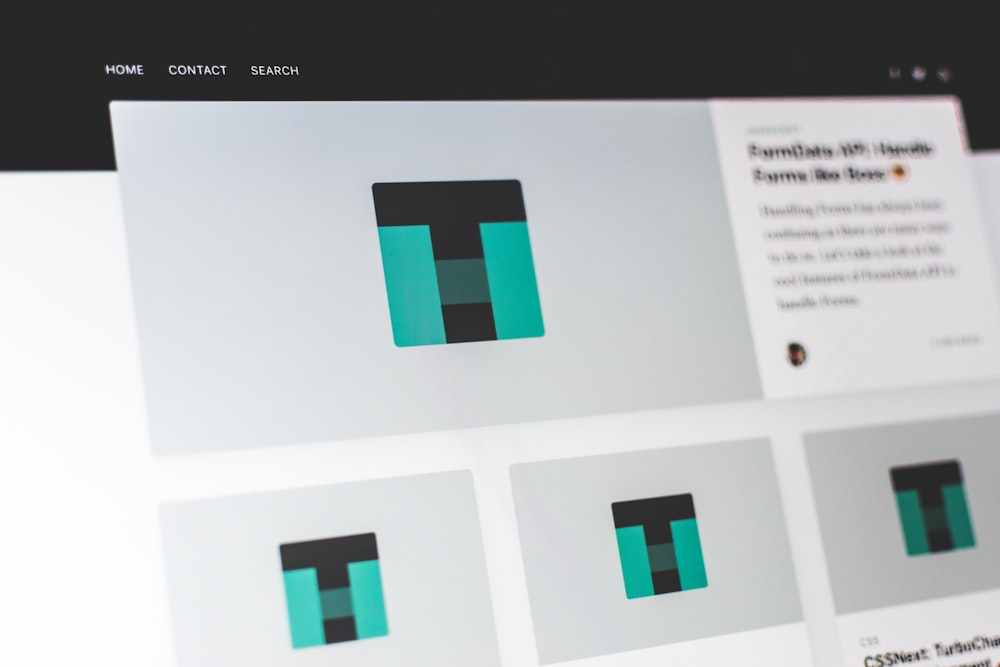Hawaii Website Design – How You Can Use Microcopy on Your Website
Previously, I discussed about Microcopy And Why It Matters. Today, I will talk about how you can use microcopy on your website. If you are not familiar with microcopy at all, I suggest you read my previous post first. Now, I will go over some examples on how you can use microcopy on your website and things to consider.
-
Error Messages
When it comes to error messages, you want to be able to provide sufficient information without intimidating the user. If you are able to create good microcopy, you can guide your users easily if they run into errors while using your site.
-
Contact Forms
Usually, contact forms are not that fun. Most of the time, contact forms offer little to no feedback or can feel tiring to use. To liven up the mood, you can try to make your contact forms in a conversational manner. This will help you increase your engagement.
-
Sign-Up Forms
In terms of sign-up forms, your goal is to attract more users. To generate more sign-ups, you can emphasize how many people are already using the service or that you can start an account for free. People love anything that is free so make your you highlight what your site can offer for freely.
Things to Consider in Microcopy
The primary rule of microcopy is to keep thing short meaning one or two sentences should cover it. Do not write lengthy instructions as it will bore your users. Here are some other things you need to consider when doing microcopy:
-
Location
Deciding where to put short copy usually depends on its context. For example, you’re forced to use only a few words when you put it in buttons.
This also applies to form-field descriptions and error messages. Since you are working with very limited space, you have to explain what the user should do in a short and concise manner. Assuming that most of your users are already familiar with contact forms, you don’t have to write lengthy instructions to make a point.
-
Vagueness
Are you being vague? If you are, then you should fix it right away. If you use vague copy, users will have a hard time trying to figure out what’s wrong. When it comes to error messages, there are good ones and bad ones. The good ones will encourage you to take action while the bad ones will make you want to throw your computer out the window.
Microcopy should give users “clues” about how to navigate your website. Therefore, when you incorporate a copy in certain contexts, make sure you’re not being vague at all.
-
Engagement
The main goal of microcopy is to drive users to perform particular actions. To be able to increase engagement with your web visitors, make sure to know your audience well. By knowing your audience, you will also be able to write better microcopy.
You might wonder how you will be able to get your point across since you can only use few words. Aside from words, you can also rely on design and context as it will greatly help you in creating good microcopy. Next, I will discuss about improving user experience and increasing conversions. If you are wondering what other things your website needs, check out What A Successful Website Needs.