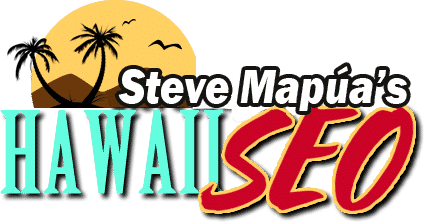Hawaii Website Design – Important Tips to Make Your Blogs Easier to Read
I previously discussed about Free Fonts and Where to Get Them. Today, I will talk to you about some important tips you can follow to make your blogs easier to read.
There are times when readers have trouble reading or understanding your content. It could be because the post does not contain the information they were looking for or your content is just simply boring and and confusing. When readers find your content uninteresting, they leave the site right away making your bounce rate unusually high. Bounce rate increases when a reader leaves a website before interacting with the site in some way like commenting or going through other posts.
Back to the topic, here are some tips can help you in making your blogs easier to read:
1. THE SIMPLER, THE BETTER
One of the easiest ways to make your blog easier to read is to stick with simple fonts. Use easy-to-read fonts like Arial or Baskerville for your blog content. When it comes to blog graphics, that’s the time you can use fancy fonts. If you’re unsure what fonts you should use, check out Finding the Perfect Font for Your Website.
2. USE LARGE FONTS
When it comes to online content, the recommended font size is 10-12px. If you go for anything smaller, your readers are probably squinting to read your blog. However, due to the increase usage of mobile devices, some blogs/websites use larger font sizes ranging from 14-18px. Try to look for a font size that works best with your blog design.
3. CONTRAST IS KEY
When it comes to selecting a font color, always remember that contrast is key. If your website has a light colored background, use a dark font color. On the other hand, if your website has a dark colored background, opt for a light font color. Having a high contrast actually makes it easier to read. Use less distracting colors so your readers can solely focus on your content.
The classic design choice is black font on a white background because this combination is undoubtedly easy to read. However, this doesn’t mean you have to limit your creativity. You can actually add more colors to your content by using various colors for parts you want to highlight.
4. WHITE SPACE IS YOUR BEST FRIEND
When we say white spaces, these are the blank spaces on your blog where there is no content. If you don’t incorporate white spaces, your website will look confusing making everything difficult to read. It is very important to have white spaces in your blog/website so that your readers can easily differentiate the various areas of your website. This can also help them focus on reading your blog post.
5. SECTION YOUR CONTENT
Having one straight block of text can overwhelm your readers. Make sure to divide your content into paragraphs. By organizing your blog post, your readers can easily digest information. This will also motivate your readers to finish reading your whole content. Tip: For every idea, allocate one paragraph.
At the end of the day, it is you who is in control of your website. You get to decide what content to put. These are just suggestions on how to develop better content for your audience. If you need more help with blog ideas, refer to Amazing Content Ideas for Your Blog. For my next discussion, I will discuss about how to keep your audience stay longer in your website.