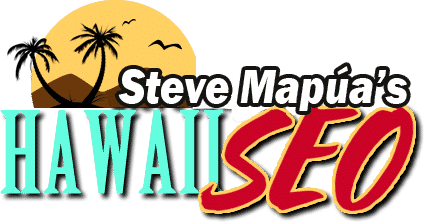Hawaii SEO – Ways to Speed Up Your WordPress Site (Part 1)
In 2018, it was officially announced that page speed is an important ranking factor. Google reiterated that they will be looking into page speed. So, for those who do not take into consideration the speed of your website, it’s now time to make these changes.
Here are some helpful tips in order to speed things up:
TIP #1: FIND A RELIABLE WEB HOST
- For the first and most important tip, you have to have a good host. The hosting provider that you will choose needs to be reliable. Through a web hosting service, your website will accessible for practically everyone on the internet. Hence, it has a significant role in ensuring fast website speed.
- Of course, here at Hawaii SEO, we provide an extensive Web Development Package, and web hosting is one of the many things we offer. We very well know that in web hosting, there is no one solution for all the problems. There should be specific plans to accommodate certain needs.
- For you to get started, a shared hosting will cover all the basics for you. However, if in the future you are welcoming a high volume of traffic, then, you should consider a dedicated server. Don’t know anything about hosting a website? Leave it to us! Just sit back, relax, and we have a team of experts that will make sure of the reliability of your website.
TIP #2: DELETE PAST REVISIONS OF YOUR BLOG POSTS
- If you constantly clean your house, you should also do the same for your website. Treat it as if you own a physical store. You would not want clutter, dirt, and trash to be scattered all over the place. So, take time to declutter and delete unused things on your website.
- Delete also the different versions of a page, a post, and etc. You would not need multiple revisions of a post. You just need the published one!
- Other than that, clean your trash bin. When you delete items on your website, often times, it will just stay on the trash section. If you ain’t planning to revise them, it’s time to delete them forever. Same goes for the numerous spam comments. Delete everything that is unnecessary.
- A helpful tool for this task is the WP-Optimize – Clean, Compress, Cache. This WordPress plugin is true to its name because it will clean your database from time to time. Trust me, you will love a tidy site, and this plugin will do the trick for you!
TIP #3: TAKE TIME TO OPTIMIZE IMAGES
- Uploading images in their original size is not necessary. Who wants to view a page with an enormously huge picture? No one because no person is interested in looking at every detail of a picture. Typically, a medium-sized image will suffice.
- High-resolutions photos will just slow your website. Remember, the larger the file size, the longer it will take to load. Take time to assess everything you upload and ask yourself, “Is this necessary for this image to be this huge?” If not, resize them.
- In order to help you resize your images, Smush – Compress, Image Optimizer, Lazy Load, WebP Images is a plugin that you will find very useful. This tool understands that Google values Page Speed. That’s why Smush will compress without compromising the quality of your images.
More essential tips will be discussed on Ways to Speed Up Your WordPress Site (Part 2)