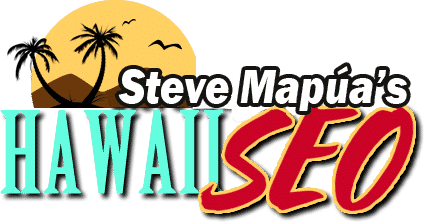Hawaii SEO – Things to Do Before You Publish a Blog Post (Part 2)
Having a successful blog post does not magically happen! For your post to get noticed, you put immense time and effort into it. Things just doesn’t happen effortlessly. As discussed in Things to Do Before You Publish a Blog Post (Part 1), there are steps to take in order to craft a successful post.
If you want to improve your blog posts, then this article is for you. Before you publish your posts, be sure to follow these simple optimization tips.
4. PROVIDE AN ALT TEXT TO YOUR IMAGES
Adding an alt text to photos and images is an important factor in SEO. The website crawlers cannot see the images. So, they rely on alt text in order to know what the image is about. Then, they send their data back to search engines.
These search engines will then rank your content if it is relevant or irrelevant to the user’s search. That’s why even as simple as an alt text can be a detrimental factor to your SEO rankings.
Also, alt texts are important for social media postings. Once there’s an error retrieving your photo, the alt text will automatically appear as the image description to explain the photo that should be popping up. Thus, it is important to add enticing alt text so people can still know what you are tyring to point out. In fact, you can even add a call to action if you wish!
5. INSERT A FEATURED IMAGE
In WordPress, you have an option to add a featured image to your blog post. Think of the image as the book cover, and it should best summarize your post. Aside from the blog post title, what stops the wandering eyes are beautiful photos.
When you will share your blog post on various social media sites, the featured image will show up. The featured image can either be an image you uploaded or an image you embedded directly to your blog post.
For you to add an image to your blog post, you need to add a new post. This can be accessed through your WordPress dashboard: Posts > Add New. Once you are on the new post page, scroll down until you see the Featured Image box on the lower right portion of the screen.
Click the Set featured image option, and choose any image that you want to use from your computer or from your media library. If you need help in finding photos, I suggest you check out What Are Royalty-Free Images and Where to Get Them.
6. TAKE TIME TO EDIT
This really does not require a special skill to be honest. All you need to do is to re-read a post just to check spelling and grammar. More than anything else, it really just takes up your time. Maybe that’s why people hate the editing part especially if you are re-reading a series of posts.
I have discussed other tips on Essential Writing Tips For Blogging and Tips on Improving User Experience and Increasing Conversions. Be sure to check these related articles out!
More tips posted on Things to Do Before You Publish a Blog Post (Part 3)