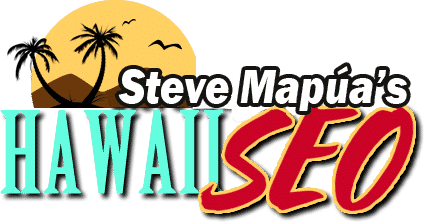Hawaii Website Design – All About 404 Pages (Part 1)
When you are on a trip with poorly-given directions, your entire experience could possibly be ruined. However, it doesn’t always have to end in a disaster. This is just like when a user visits a website and ends up on a 404 page. In your 404 page, you can actually do more than simply informing your user that something went wrong.

There are several reasons why a website visitors ends up on a 404 page. It could either be because they clicked on a broken link or typed in a wrong URL. Most of the time, when users stumble upon a 404 error page, they exit right away. This is why it’s very important to craft a 404 page that is informative so that you can guide your users back on the right track.
Back in the day, the usual set-up of a 404 page is bland messaging with little to no visual elements. However, as years pass by, there are sites that go over and beyond when it comes to their 404 pages. Your website should have an interesting and interactive 404 page to encourage your visitors to engage more. If you are able to create a wonderful 404 page, you can avoid your web visitors from being lost and confused. When it comes to crafting 404 pages, the main goal is to successfully redirect your users through clear navigation and support.
Now that we’ve established what a 404 page is, I will share some tips in crafting great 404 pages.
-
Be artistic
You have a lot of empty space at your disposal, so make the most out of it. Creating a whole page with interesting elements can ease the user’s frustrations. Just make sure that it’s related to what your business offers and suits your overall brand image.
-
Make it interactive
Inserting interactive elements on your 404 page can be eye-catching. It could be a simple as adding animated elements that respond to cursor movements to something grand like the now-famous dinosaur game by Google. By making an interactive 404 error page, you are briefly distracting your web visitor. It’s entirely up to you how to make your 404 page interactive.
-
Incorporate navigation tools
Your web visitor might have been briefly distracted by the interactive elements of your 404 pages, they still have to find what they were looking for in the first place. You can help them achieve this by incorporating navigation tools on your 404 page. By doing so, you are creating a 404 page that is easy to navigate. This will also result in reducing the user’s frustration. Your web visitors will appreciate it if you add a search function or even links that will redirect them to the working parts of your website.
“Do not rule out the possibility that a visitor may have arrived from a different website. Since they might have little to no knowledge about your website, it’s best to redirect them to your homepage. This will encourage your web visitors to engage with your website more.”
Those are some of the many tips in crafting great 404 pages. Keep in mind that a 404 page is also an opportunity for you to improve user experience, showcase your brand’s personality, and eventually convert a lost visitor into becoming an engaged customer. Next time, I will give more tips on crafting 404 pages. If you are interested about microcopy, read Microcopy And Why It Matters.