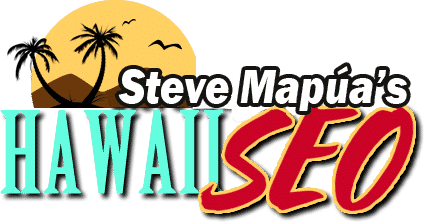Hawaii Website Design – 5 Strategic Places to Put Contact Forms for More Leads
One of the things I mentioned on Important Web Pages When Making a Website is contact information. It is really important to include contact information on your website for customers to easily contact you. However, you can’t just randomly put it anywhere you like. There are prominent places on your site that will actually get you more inquiries from your visitors.
Whether you are simply a blogger, business owner, or an e-commerce store, your website needs something that will guide visitors through the process toward becoming satisfied customers. One of the best things you can do is to add a call to action on each page. By doing so, you are encouraging visitors to take action toward becoming a possible client.
But, how do you include a call to action on web pages? And how exactly will this help you get more leads? The answer is: creating a simple contact form. To gain more leads and sales, here are strategic places where you can insert contact forms:
-
In Your Sidebar
Having a contact form in the sidebar of your site makes it easily accessible for visitors. No matter where they are in your site or even if they’re reading through your blog posts, they will still be able to see your contact form. It’s completely up to you on which side you’re going to insert your contact form.
-
Above or Below the Fold
Whether you place your contact form above or below the fold on your website’s homepage, it will still be beneficial. Visitors who are scrolling down webpages are showing interest in what you have to offer. So, even if your contact form appears below the fold, they are more likely to fill out and submit a contact form.
-
About Page
The About Page is often an overlooked opportunity to interact with your customers. On your about page, you should explain what your business is exactly about, what people are saying about your products/services, who works with you, and a call-to-action at the end. By inserting a contact form at the end, you are encouraging visitors to interact with your website more.
-
Contact Page
One of the most important pages on a website is a Contact Page. Users who check out your contact page are most likely to do business with you. On this page, you should talk about why they should contact you and how you can help them. You should also insert information like phone number, physical address (if any), and social media links.
To avoid getting spammed, you should add a contact form that will tell you who’s exactly contacting you. When a visitor is done filling out the contact form, make sure that they will be redirected to a thank-you page.
-
After Blog Posts
Lastly, you can also consider adding a contact form below your content. Once a person reads through your entire post, there is a chance that they will continue to read more of your site’s content and possibly get in touch with you. To give them a chance to reach out to you, insert a contact form so that they can easily contact you.
Now that you know these strategic places to put contact forms, you will be able to apply this on your website. Hopefully, this will help you to get more leads and sales. Next, I will share with you FREE form builder plugins you can use on your website.